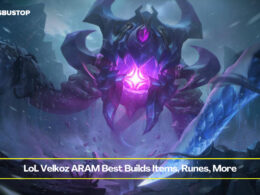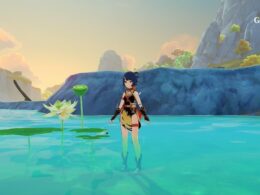On This Page Show
Destiny 2 takes character customization to a whole new level by featuring Shaders that you can use to change the color of the gear that your character is wearing in the game.
Everything is customizable, not only equipment but also weapons, ships, sparrows, and ghost shells.
This article features 9 of our favorite Destiny 2 best Shaders, but we first need to learn how to get our hands on one.
How to Get Shaders in Destiny 2
You can get Shaders through various ways, including opening chests and increasing your rank with non-playing characters. Each season pass features two new Shaders, and you can increase the season rank to get them.
Buy Shaders in the marketplace using Bright Dust if you can afford it.
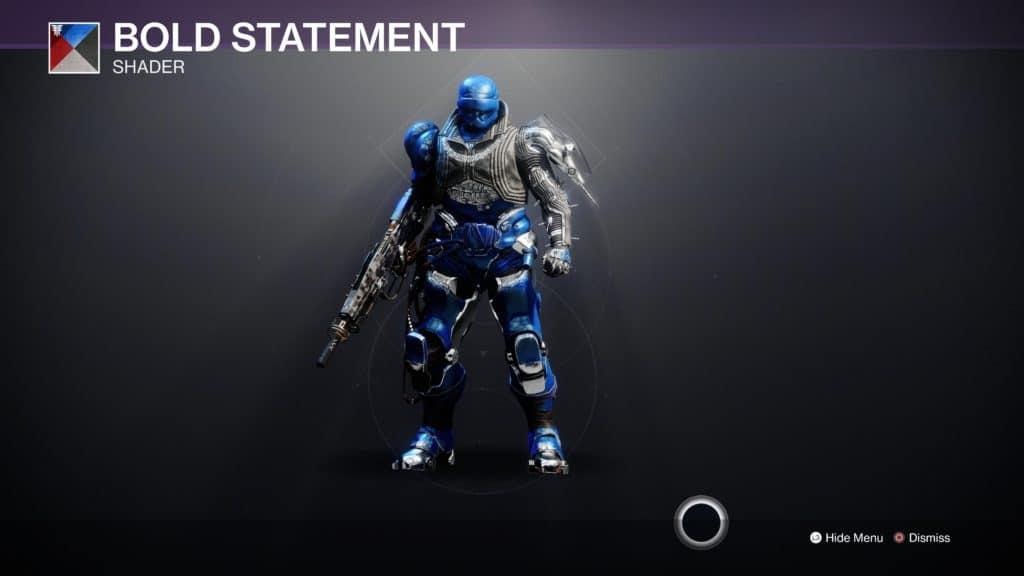
Want to try your luck in Destiny 2? Purchase Shaders with Bright Engrams, but you will receive random Shaders through this method. If you have some extra equipment in the arsenal, dismantle it to get Shaders, and your chance of getting a rare increase with dismantling a rare piece of equipment.
Players also get their hands-on Shaders as a reward for completing specific missions as well as when they pursue particular triumphs.
Take part in limited-time events, including The Queen’s Wrath and the Iron Banner for new Shaders. Work hard and increase the reputation level of your current faction for this purpose as well.
Best Shaders Ranked For 2022
Now that you know where and how to get Shaders in Destiny 2, it is time to answer the questions about which Shaders are the best and their sources. Below are the 9 best Shaders that you can get to make your character stand out in the game.
Try these Shader for Unique and excellent variations along with exciting patterns.

- Golden Trace Shader
- Suros Modular Shine Shader
- Crucible Peppermint Shader
- Monochromatic Shader
- Bloody Tooth Shader
- Calus’s Selected Shader
- Dreaming Spectrum Shader
- Metro Shift Shader
- Amethyst Veil Shader.
1. Golden Trace Shader

With Golden Trace Shader, all your builds will look amazing with golden and carbon fiber shades. You can buy the Golden Trace Shader by spending some Bright Engrams. It is the number one choice of players in terms of armor plating, all thanks to its beautiful contrast of two of the best materials.
2. Suros Modular Shine Shader

Suros Modular Shine is an eye-catching Shader that features white and red colors so you can customize your gear according to your needs. When you apply this Shader, it will turn all the cloth gear into white with hints of black and all the armor plating into red.
You can get your hands on this Shader after spending some Bright Engrams, and the chances are that you won’t regret spending money on it. Shaders are compatible with all the available guardians in the game.
3. Crucible Peppermint Shader

Crucible Peppermint Shader is similar to Suros Modular because it contains white and red. Still, the only difference between both Shaders is that the shade of Red in Crucible Peppermint is darker.
It is a more decadent ruby red blend, just like the color of red peppermint.
Between both Red and White Shaders, Crucible Peppermint is popular among the community of Destiny 2 players due to all the extra shine. To get your hands-on Crucible Peppermint Shader, spend some Bright Engrams and test your luck.
4. Monochromatic Shader

Monochromatic Shader is an easy-to-use white color Shader that was one of the first Shaders in the Destiny 2 game at the time of release, making it the first choice of players.
You will get pure white armor with a few tinges of black color to make it look good.
The secondary color is black, and everything under the armor will change the color to black. The source of Monochromatic Shader is Bright Engrams, and there is no other way to get them in the game.
5. Bloody Tooth Shader

Bloody Tooth Shader comes up with black, red, dark grey, and light grey colors to make your weapons stylish and unique. If you are a stealthy player, this Shader should be on your wish list due to its blend of black and ability to mix up with other colors.
For an all-black look, this Shader is the ultimate solution as you have the option to turn clothing and armor pieces into black color. With darker shades of grey, all the cloth materials will turn black.
6. Calus’s Selected Shader

Calus’s Selected Shader can turn all the clothing items to white and secondary armor pieces to gold.
To unlock the Calus’s Selected Shader and apply it to make your equipment stylish, you need to participate in the Levithan Raids. Black, white, purple, and gold are the four colors of the Calus’s Selected Shader.
7. Dreaming Spectrum Shader

Dreaming Spectrum Shader is very special because it will look good on every piece of equipment and set of armor. It features the white boney color and royal purple for cloth pieces and plated armor pieces.
Dismantle curated and simple Dreaming City weapons to receive the Dreaming Spectrum Shader.
8. Metro Shift Shader

Metro Shift Shader is a predictable Shader that gives a metallic look to your main armor pieces and all the armor pieces underneath it. You can quickly get Metro Shift Shader in Density 2 by spending Bright Engrams.
9. Amethyst Veil Shader

Amethyst Veil Shader is regarded as the pure black Shader in Destiny 2 as it features black, light grey, and dark grey colors. It is easy to apply Shader, and you don’t have to worry about the outcome as it will look good on all the armor pieces no matter what character you choose.
Conclusion
Shaders come in handy when you want to try various looks of your character and choose the color that suits you the best.
There are still a large number of Shaders left to explore, but Professional players test these Shaders so you can use them if you don’t want to try things all by yourself.
More Destiny 2 Guides: