On This Page Show
Stardew Valley is the ultimate farm simulator that, despite being released in 2016, is still one of the most popular games in the genre today. Not only is it a great game on its own, but it also reminded everyone why they used to love games like Harvest Moon back in the days’ thanks to the sheer amount of love put into the project.
The one thing players noticed about the game is that it truly needs online multiplayer and that fortunately was added to the game not too long after its release.
Furthermore, there are even multiple types of co-op multiplayer in Stardew Valley, which are the online and local split-screen variations. You can even combine the two by enabling online multiplayer on a split-screen Stardew Valley game!
So, if you own the game and are ready to play with your friends, the obvious question comes up – how to play co-op multiplayer in Stardew Valley? It can take a lot of time figuring out how to do it and setting things up, so we’ve created a thorough guide of the process so that your time is saved. Let’s get started!
How to play Online Co-Op Multiplayer in Stardew Valley
The very first thing that you need to know about playing online co-op multiplayer in Stardew Valley is that you can either start from scratch with a new save file or use an existing one that you played single-player on.
The method for both is a bit different, so here’s how you can do that.
1. Playing online co-op multiplayer on a new save

If you want to start from scratch, you will need to go to the Main Menu and select the option that says ‘Co-op’. Choose the ‘Host’ option afterward and you can decide on how many cabins you want to have (four being the maximum number) which basically determines the number of players that can live on your farm.
Once you do this, the other players can join your save and start playing with you right away. Since this is a fresh new start, you can choose the options that you want in terms of whether the money is shared and so on.
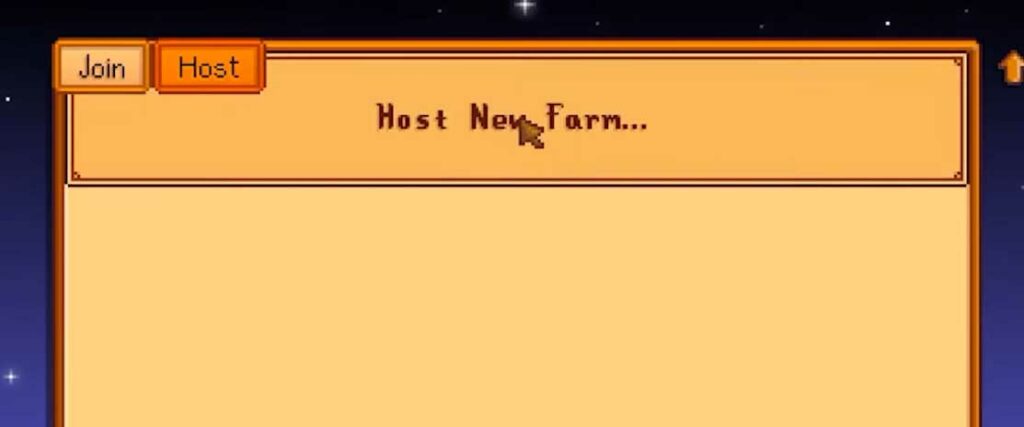
2. Playing online co-op multiplayer on a single-player save
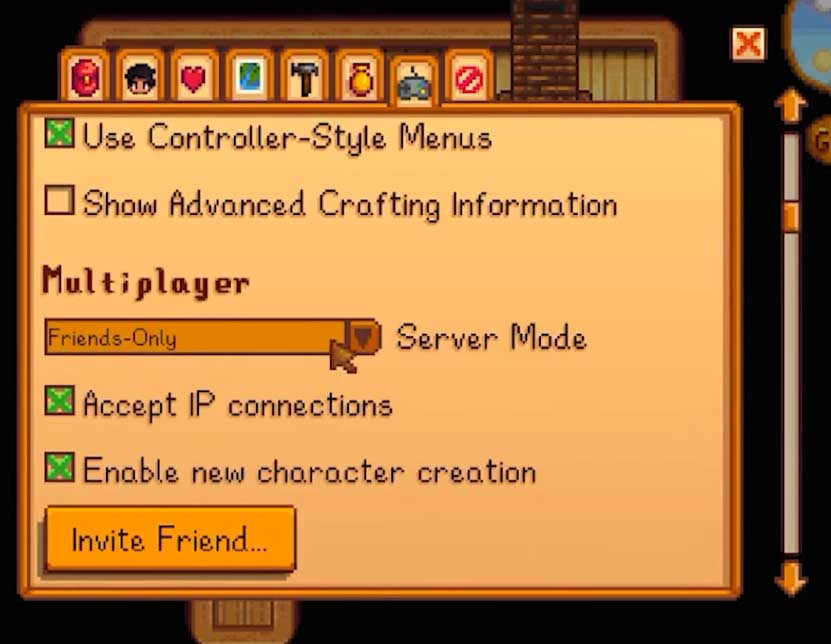
If you want to use your single-player save for online co-op multiplayer, you need to visit Robin the Carpenter in the single-player mode and build extra cabins for the number of players that you want to have in your multiplayer experience (the max number being 4 in total including you).
Afterward, you need to go to the settings in-game and open your multiplayer world to other players which are generally closed by default. There are a few platform-based things that you need to know, which are:
Stardew Valley PC: On the Steam version, if the people you wish to play multiplayer with have the game on Steam too, you will need to be on their friend’s list for them to be able to easily join you.
If you’re on GOG Galaxy, however, you will need to create an invite code in the game’s options, and the other players, whether on GOG or Steam, can join using the code on the ‘join screen’ and eventually connect to your game.
Stardew Valley PS4, Xbox One, and Nintendo Switch (Online): Whether you’re on the PlayStation Network or the Xbox Live, you will all need to be friends with each other. Once that step is done, you can join each other’s games as long as you have the premium PlayStation Plus and Xbox Live Gold subscriptions.
The same goes for Nintendo Switch, you need to have each other added and you need the Nintendo Switch Online membership for this, which is paid.
Stardew Valley Nintendo Switch (Local): Since the Nintendo Switch is a handheld console, you can play the co-op multiplayer locally as well. What you need to do for this is to enable local communications to play and then two other Nintendo Switch consoles can play on your farm without the need of a Nintendo Switch Online membership.
How to play Split-Screen Co-Op Multiplayer in Stardew Valley
A feature missing from most games today, Split-Screen Co-Op Multiplayer is possible in Stardew Valley without the need of mods, on both consoles and the PC versions of the game. Like the online co-op multiplayer, you have two ways of starting this which involve using an existing save or making a new one.
Using Existing Save for Split-Screen Co-Op Multiplayer

If you have an existing save file, you need to go to Robin the Carpenter and ask her to build new cabins for the other player that you want to have on your farm.
There are three types of cabins that you can choose, which are the Rustic stone cabin, Beach hut cabin, and the Log cabin. The difference is between the materials and money required to make them, which will be told on the spot by the carpenter NPC.
Once you have created the cabin, you simply need to go to the settings and head to the Inventory menu. There, you can go to the Multiplayer option and it will ask you whether you wish to start Online multiplayer or Split Screen. Simply select Split Screen and the other player can join in on your adventure.
Making a New Save for Split Screen Co-Op Multiplayer

If you’re starting from scratch, you can select the Split Screen option from the opening title of the game instead of needing to be in-game. Simply go to the ‘Co-Op’ option and select Split Screen.
Then, pick the ‘Host new farm’ option and you will be able to have a new save in which you can create a new character and you will have two cabins by default instead of needing to get one made by Robin the Carpenter.
There are a few other options such as managing the profit margin and whether you want shared money or not, so make sure you think these details over as you won’t be able to change them later on the same save file.
This will not automatically start the Split Screen game, so don’t worry and think you did something wrong. Once your farm loads, you will still need to go into the Inventory screen, go to the settings, and then select the Split Screen session which can be found in the Multiplayer section.

Once you do that, you’re all done and good to go. And there are no separate methods between platforms, as long as Split Screen is available in the version.
If all of these simple requirements are met, you can easily enjoy the game on local couch play without needing any online subscriptions or an active internet connection – just like in the old days! We do recommend having a decently sized screen though since it will be split up.
And that wraps up our guide for how you can play online and local co-op multiplayer in Stardew Valley. We hope that you found the guide useful and are already busy on your farming adventures with your buddies.
While you’re here, make sure to check out some of our other helpful gaming guides too!










